On May 30th, 2018 we were honoured to have Rachel Simon-Lee host a Facebook Live event. Rachel is the founder and lead editor of Heartwork Videos. Rachel joined the Media Services team at BJC HealthCare in 2011 and quickly became the only dedicated surgical video producer in the organization. Her work on over 200 case edits inspired her to start Heartwork Videos.
Rachel shared her expertise and best practices for creating high quality surgical videos. Surgeons, Clinicians and Medical Professionals will find her step-by-step guide to be the perfect place to start or improve on capturing surgical footage for educational videos.
->Watch the video recording here<-
Topics Rachel Simon-Lee covers include:
- A trusted partner, not a headache. Surgical videos can:
- Help you understand your performance by capturing mistakes and errors. Function as a quality control mechanism by facilitating objective analysis.
- Provide new opportunities for case-based learning to clinicians, medical students and medical professionals.
- Help with your deliberate practice by identifying and analyzing errors, becoming aware, and breaking the chain of events that eliminates adverse outcomes.
- Be proactive, engage stakeholders
- Find individuals that will help you take advantage of new technology and new opportunities; embracing change.
- Communicate benefits clearly, you can never over-communicate!
- Address concerns that patient safety will not be impacted by these changes.
- Ask for input from stakeholders. Gather feedback on what makes it easier for them.
- How to make a quality video: Focus, framing & audio
- Focus on what you are trying to show the audience, check the camera angle. Do you have the right equipment to capture everything you need during the surgery?
- Framing: Can you see what you want to show your audience, check the lighting for brightness and things that may impact your lighting: Retractors, towels, battery life of the camera, the light color, and other lights in the room.
- Audio: Check for background noise, correct pronunciation and pitch. Ask yourself “Do we need live audio? If the surgeon doesn’t usually speak during the procedure, will it be distracting?”. Find a good narrating pace with your audience in mind.
- Post production: Add annotations or sub-titles on the video to further convey important parts of the video. You can also find a quiet place to record just the narration of the video for higher audio quality.
- Do a test-run of the set.
- Remember to “Tell A Story” with the video.
- Cameras: Your best options for high quality videos
- Option 1: BFW Pharos Camera – CoAX –light and camera are a 2-in-1
- Option 2: Loupecam: HD Camera that installs on loupes or headlight
- Option 3: DSLR Camera on a tripod
- Test, compare & fall in love
- Best-case scenario: A non-intrusive high quality video.
- Be prepared to troubleshoot the equipment for multiple scenarios – different types of operations and team members.
- Ensure the entire operating team is comfortable – especially the surgeon.
- Take notes on what you like, and why!
- Sustainability
- Be intentional in your video recordings: How many videos do you want to record each week? Can you sustain this going forward?
- Consider bringing in an on-call videography team
- Make sure your team is still committed to making these videos. Make sure they feel supported, engaged and cross-trained on the equipment in case of leave for vacations.
- Where is the footage going? One video a week can result in a lot of data and time needed to edit for presentations or clips for journals.
- Post-Production
- Produce and publish.
- Think of your available publishing platforms.
- Editing surgical videos require a lot of time, so look for an editor that has prior experience with surgical videos and knows what to look for.
- You need to figure out what works best for you and your team.
This will require the initial installation, some tweaking, troubleshooting, and really working to get it right.
Key Take-Aways
- Who is on your team?
- Who is working with you on this new project?
- What can you sustain?
- Film what you and your team can commit to and sustain.
- What’s the value of a professional surgical video editor?
Also in the Facebook Live Q&A
- Learn how much it costs to hire a good video editor, how much editing to expect on a video production, and the expected turnaround time for Rachel and her team at Heartwork Videos.
->Watch the video recording here<-
Heartwork Videos partners with CSurgeries on creating high-quality surgical videos.
You can reach out to Rachel Simon-Lee at:
Telephone: 615-289-8819
Email: Rachel@heartworkvideos.com
Twitter: @heartworkvideos
Facebook: www.facebook.com/heartworkvideos
LinkedIn: https://ca.linkedin.com/company/heartwork-videos
Additional questions:
Question: A good editor typically costs $100/hour, and a little more for surgical videos because it’s a unique specialty. For every hour of video, there is usually a factor of 1.5 to 2 hours for editing behind the scenes. Typically, more experienced surgical video editors won’t take as long compared to beginner editors or editors who are unfamiliar with surgeries.
Question: Turn around time: 20 days or less, but usually around 10 to 14 days contingent on the communication (back and forth for feedback) with surgeons letting us know what they like and don’t like in the video.
Question: Does it take a long time to implement new technology in the operating room? It will take at least 3 months to get things comfortable with everyone in the operating room.
Surgical videos can do so much good for the world, but require some time and resources to prepare. For Rachel, it’s truly a labour of love. You can reach out with your ideas to Rachel@heartworkvideos.com to get started.