Surgical Video Editing Made Easy: Software and Tools for Beginners
Producing engaging educational surgical video content doesn’t require extensive experience or a hefty budget. All it takes is some know-how in selecting the right tools and software to enhance the graphics, sound and overall presentation of your video.
Step 1: Choosing the Right Software
Selecting video editing software is crucial for creating surgical videos. There are numerous user-friendly options available, catering to different skill levels. As a beginner, consider starting with some choices below before gradually exploring more advanced options as you gain experience:
iMovie
- Beginner-friendly, basic editing.
- Pre-installed on Mac computers.
- Limited functionality for complex surgical videos.
- PC alternative: Video Editor (Windows)
Capcut
- Multi-platform editing: desktop, phone, or online.
- Popular among social media content creators.
- Simple video effects, filters and audio editing.
- Available on PC, Mac, Android and iPhone.
Shotcut
- Completely free and open-source.
- Supports Linux, Mac, and Windows.
- Advanced editing, audio and subtitling features.
- Customizable with user-created modules.
Step 2: Enhancing Graphics and Sound
Aside from video editing, graphics and sound play essential roles in surgical video production. Here’s how you can enhance your videos:
Graphic Design
- Use PowerPoint, Canva, Photofiltre or free software like GIMP for graphic design.
- Create images and graphic elements like arrows and lines outside the video editing software.
- Export graphic elements in .PNG format for transparency
- Design attractive video thumbnails to engage your audience.
Sound Editing
- Use a free and powerful sound editing tool like Audacity
- Record narrations to aid viewer understanding.
- Clean up and enhance audio quality.
- Ensure professionalism and credibility through high-quality audio.
Creating surgical videos is an accessible endeavor with the right software and tools. Tailor your choice to your specific needs and gradually explore more advanced options as you gain experience. Remember, the key to success is understanding your audience and delivering informative, engaging content.